Submit a new preprint to GitData Archive
By submitting a preprint to GitData Archive, you implicitly consent to adhere to our terms.
Required information are marked by (*).
Step 1: Gather Metadata
Step 2: Get the HTML
HTML Code Should be Shown Below. If you find any incorrect information, please go back to corresponding sections in step 1 and correct them. Remember to submit metadata after modification.
Step 3: Submit HTML and PDF to the Preprint Server
1. In your browser, navigate to https://github.com/GitData-GA/archive.
2. Click on "Add file", then select "Create new file".
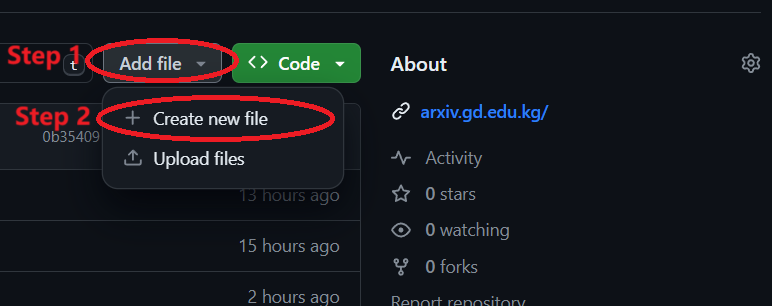
3. Copy the following text to the blank "Name your file...". The number () is your preprint ID, which is unique.
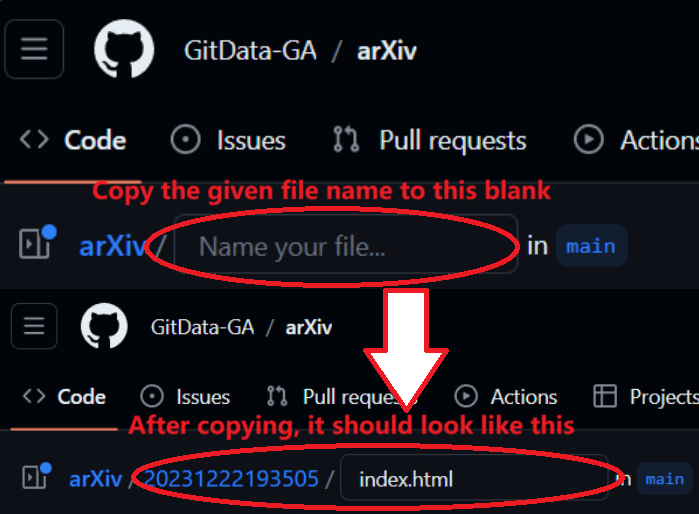
4. Go back to Step 2: Get the HTML. Click on "Copy HTML". Make sure the metadata are correct before copying.
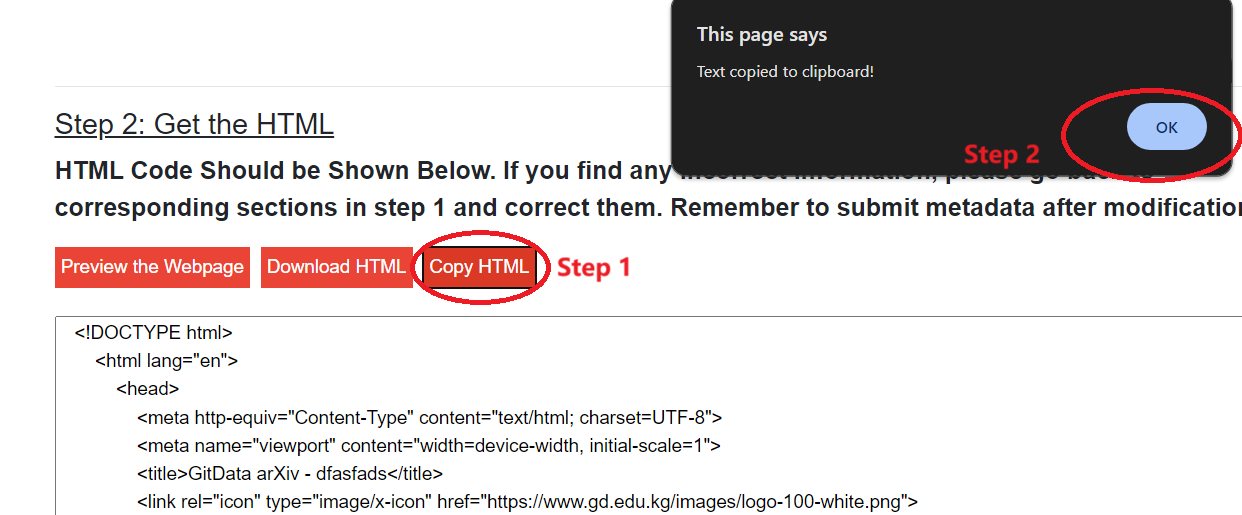
5. Paste the HTML code you just copied to Github. Then click on "Commit changes...".
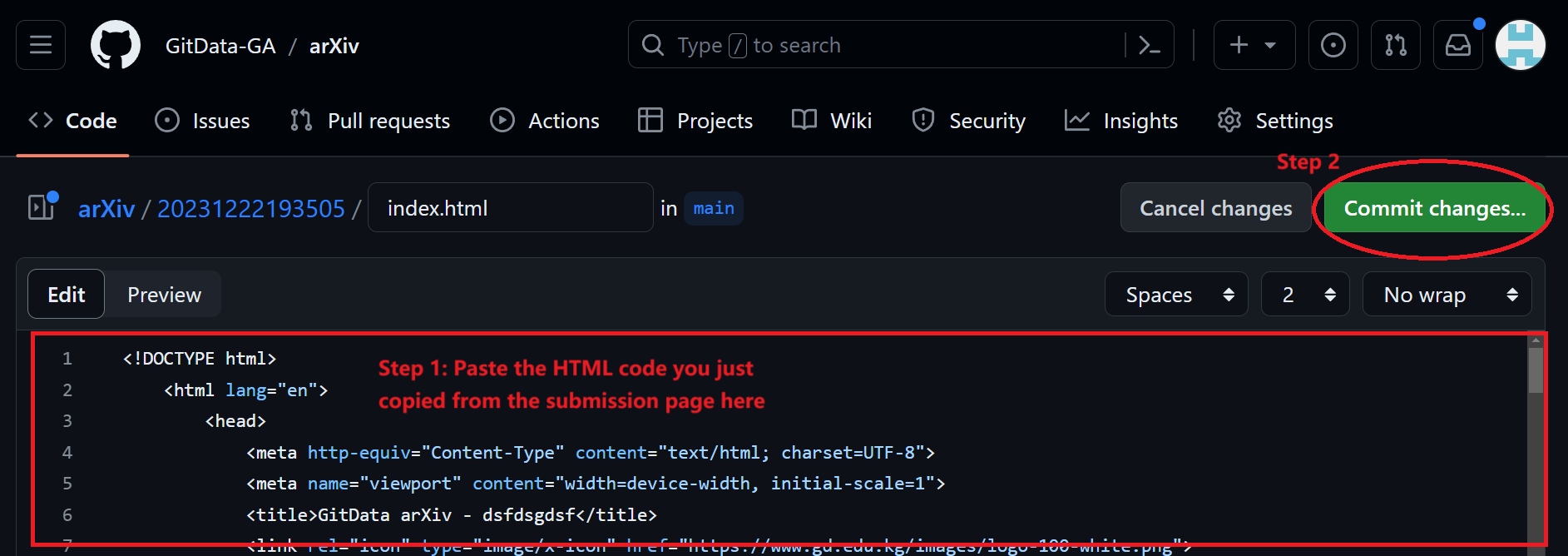
6. In the Github folder you just created and modified (), click on "Add file", then click on "Upload files".
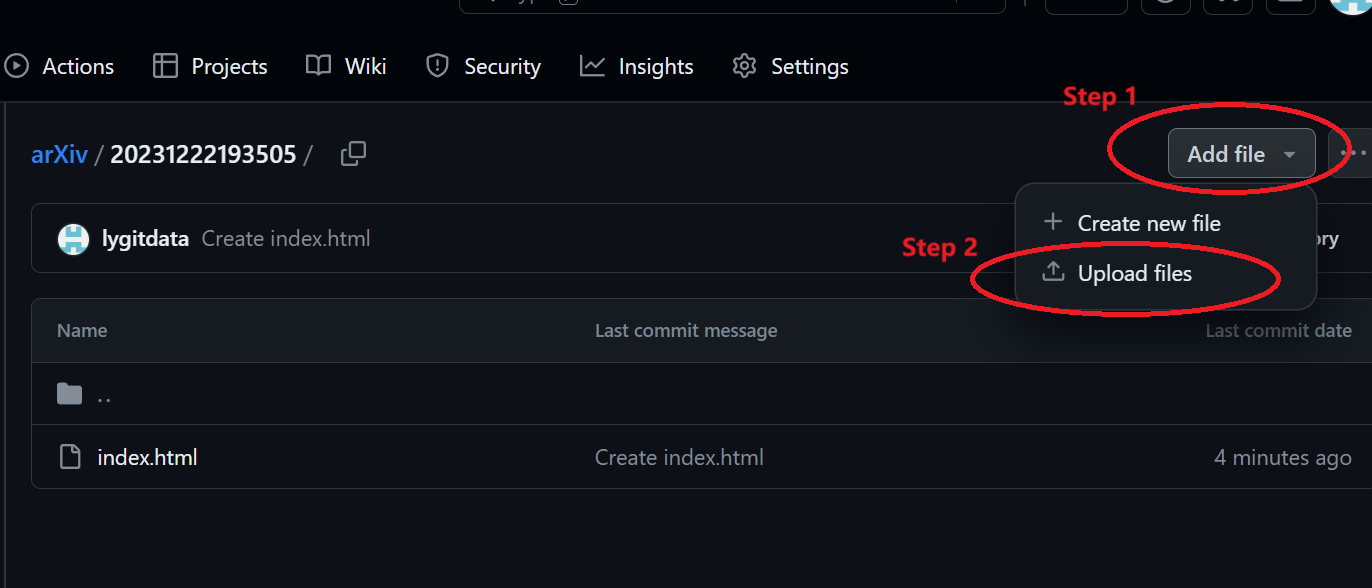
7. Upload the PDF file to Github. After it is successfully uploaded, click on "Commit changes" at the bottom left.
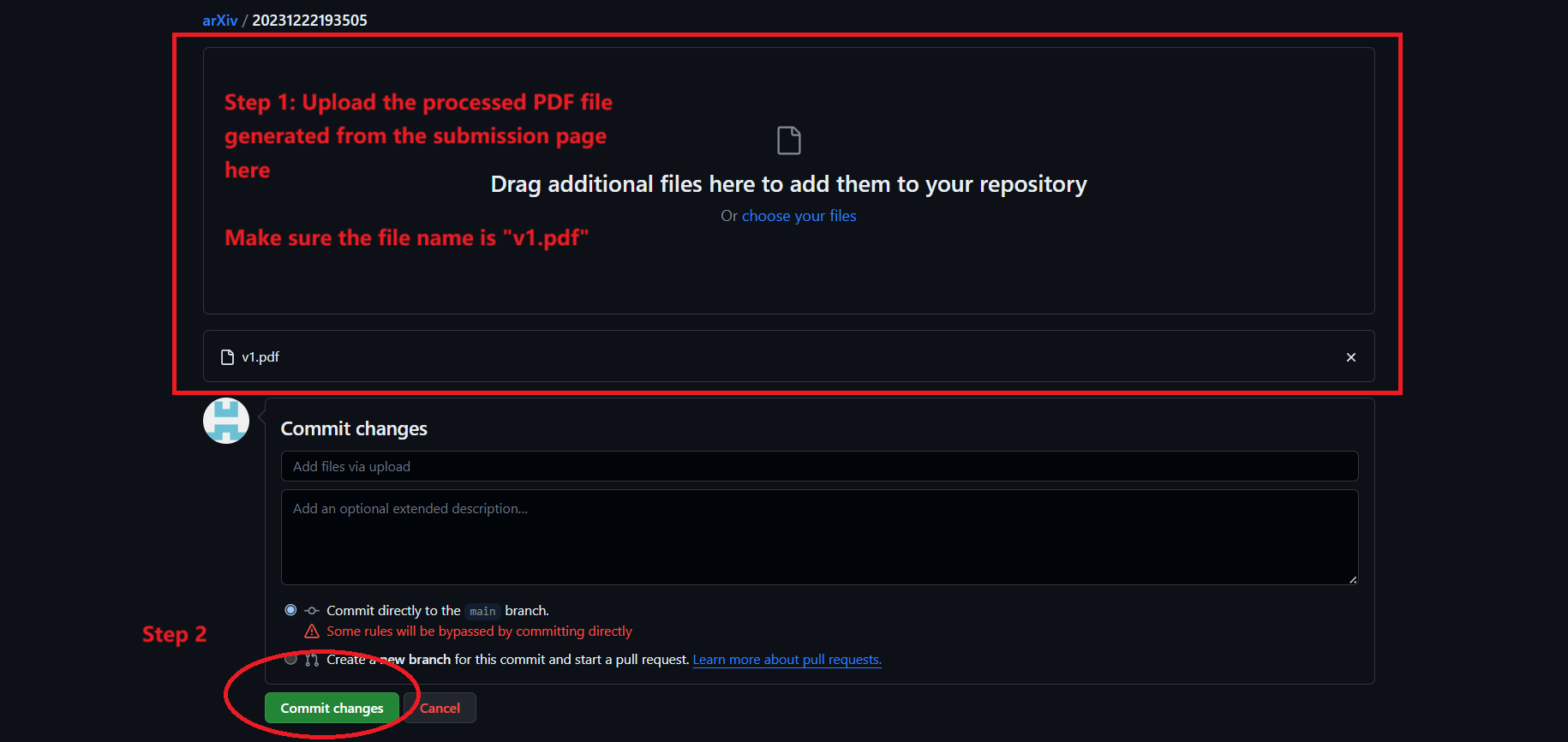
8. You are all set! You should be able to see your preprint in around 30 minutes using the following url.