Update a preprint on GitData Archive
By submitting a preprint to GitData Archive, you implicitly consent to adhere to our terms.
Step 3: Get the HTML
HTML Code Should be Shown Below. If you find any incorrect information, please go back to corresponding sections in step 2 and correct them. Remember to submit metadata after modification. Once you download the HTML file, make sure the name is index.html.
Step 4: Submit HTML and PDF to the Preprint Server
1. Go back to Step 3: Get the HTML. Click on "Download HTML". Make sure the metadata are correct before download.
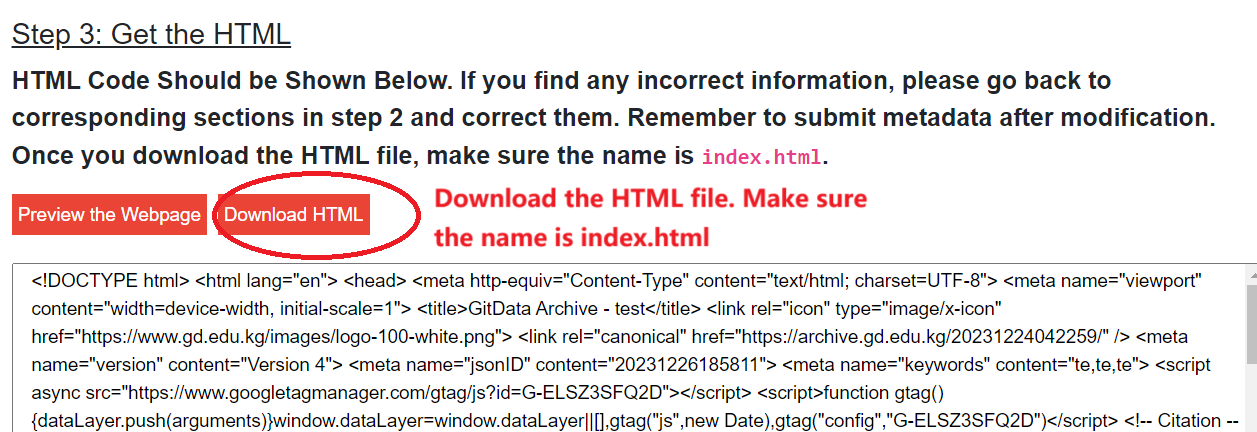
2. Unzip the zip file you downloaded from Step 1: Process and Download Previous Version(s). There should have html file(s), named from v1.html to v.html.
3. In your browser, navigate to https://github.com/GitData-GA/archive/tree/main//
4. Click on "Add file", then select "Upload files".
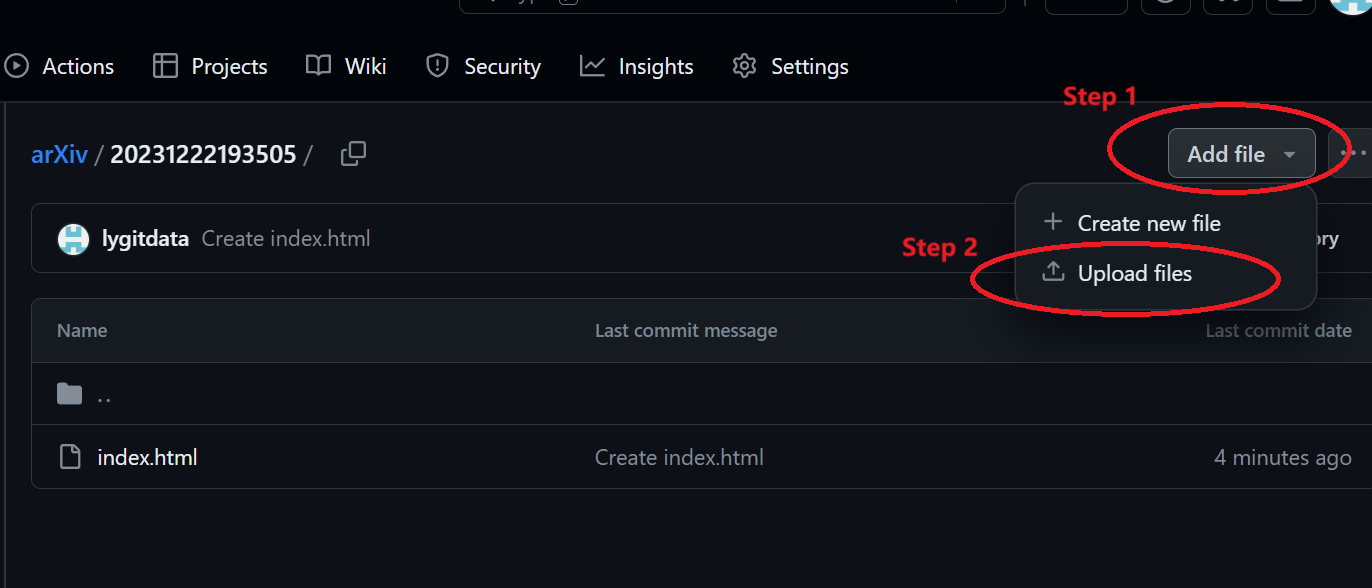
5. Upload all the following files to Github. After they are successfully uploaded, click on "Commit changes" at the bottom left.
index.htmlv1.htmltov.htmlv.pdf
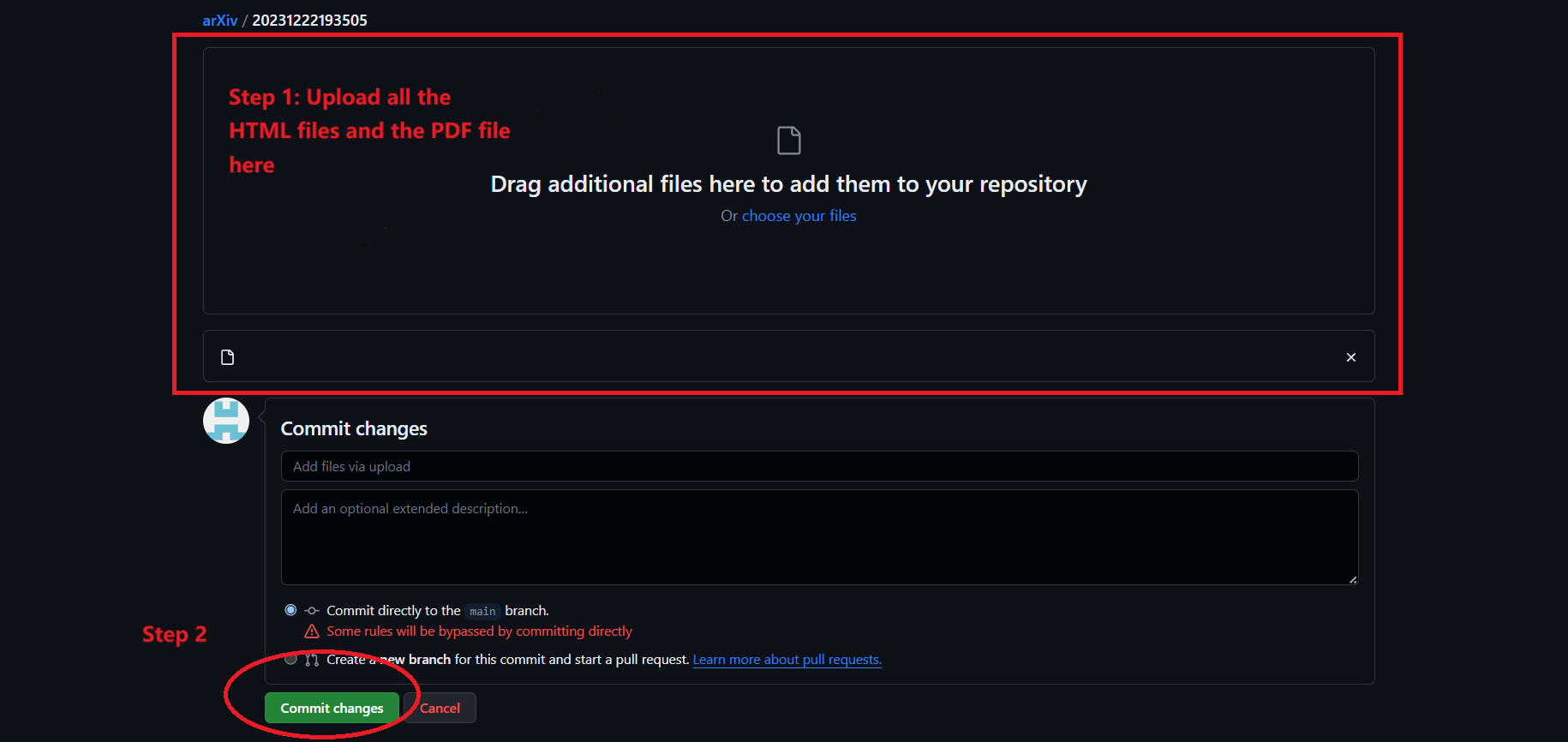
6. You are all set! You should be able to see your updated preprint in around 30 minutes using the original url.
https://archive.gd.edu.kg//